Demo: How It Works
1. Export Strategy Report from TradingView
Open TradingView and add your strategy script. Navigate to the Strategy Tester tab and click on "Export" to download the backtest results.
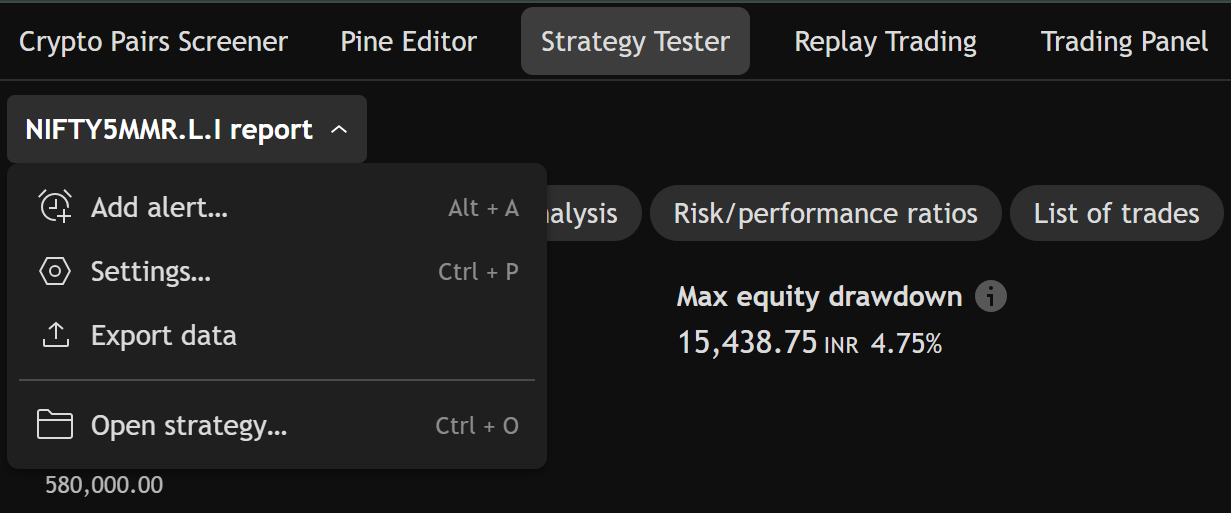
2. Download the Exported File
A .xlsx file containing your strategy results will be downloaded. This file includes all your trades and performance data.
3. Upload the File to Our Platform
Visit our website and go to the Upload Report section. Provide your Email Address and Upload the exported .xlsx file directly.
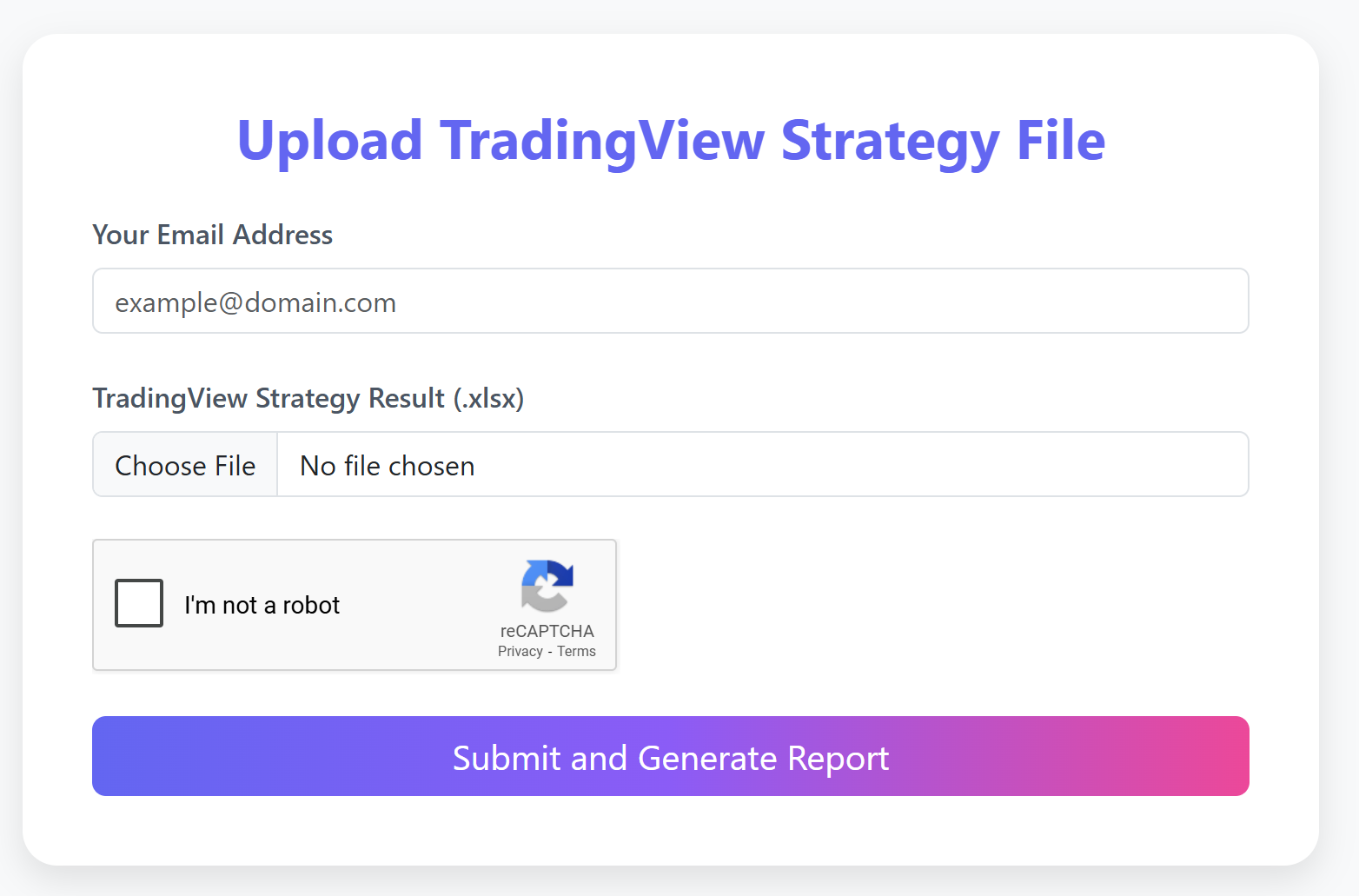
4. Check Your Email for the Enhanced Report
You will receive an interactive HTML report directly in your inbox. If you don't see it, please check your Spam/Junk Folder and whitelist our email address for future seamless delivery.
5. Explore Your Interactive Report
The report is sent in HTML format, making it easy to open in any browser, interactive, and copy-paste friendly.